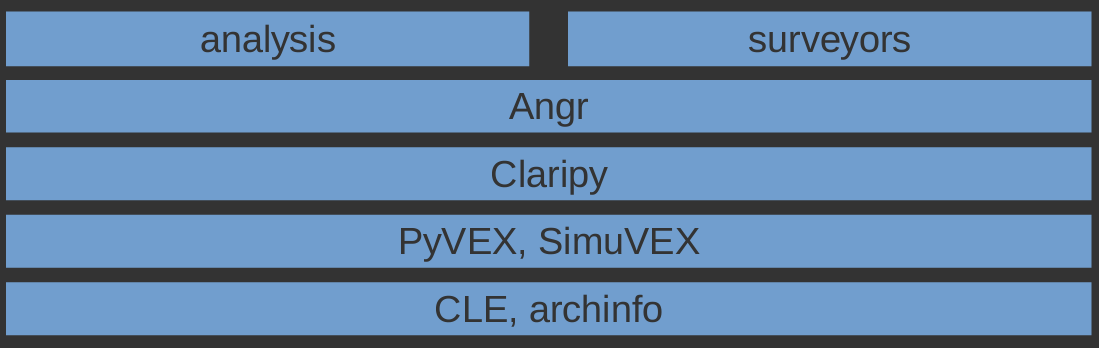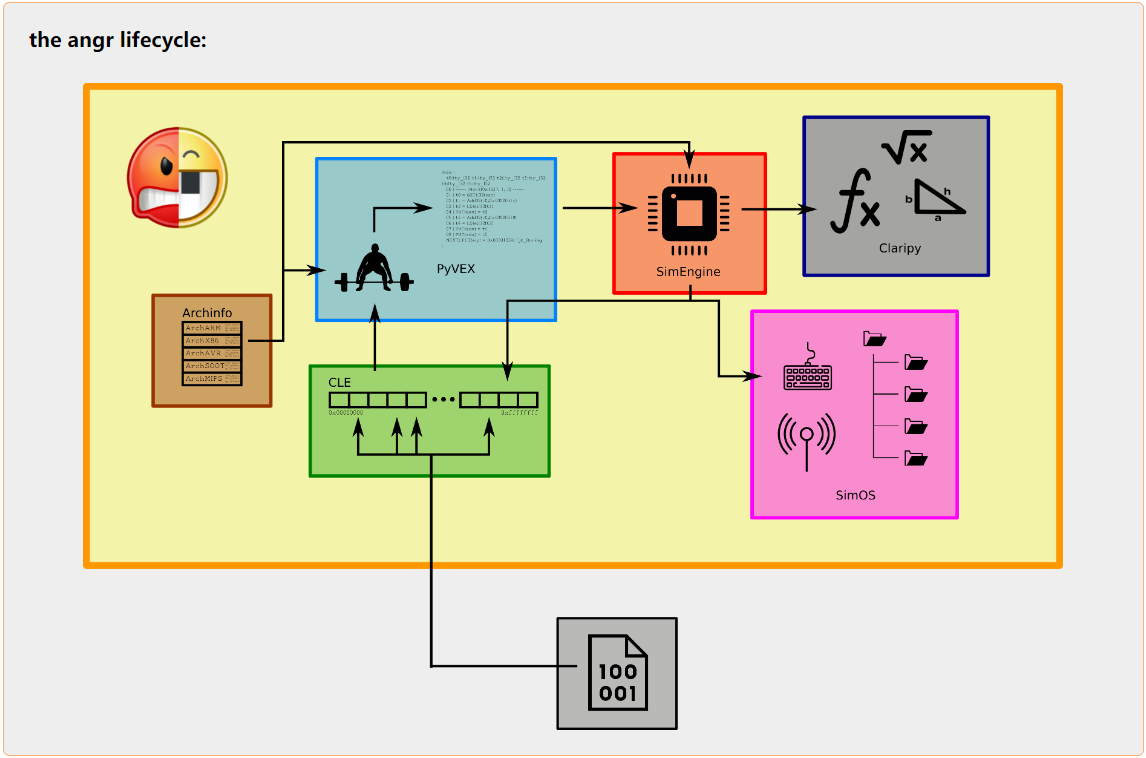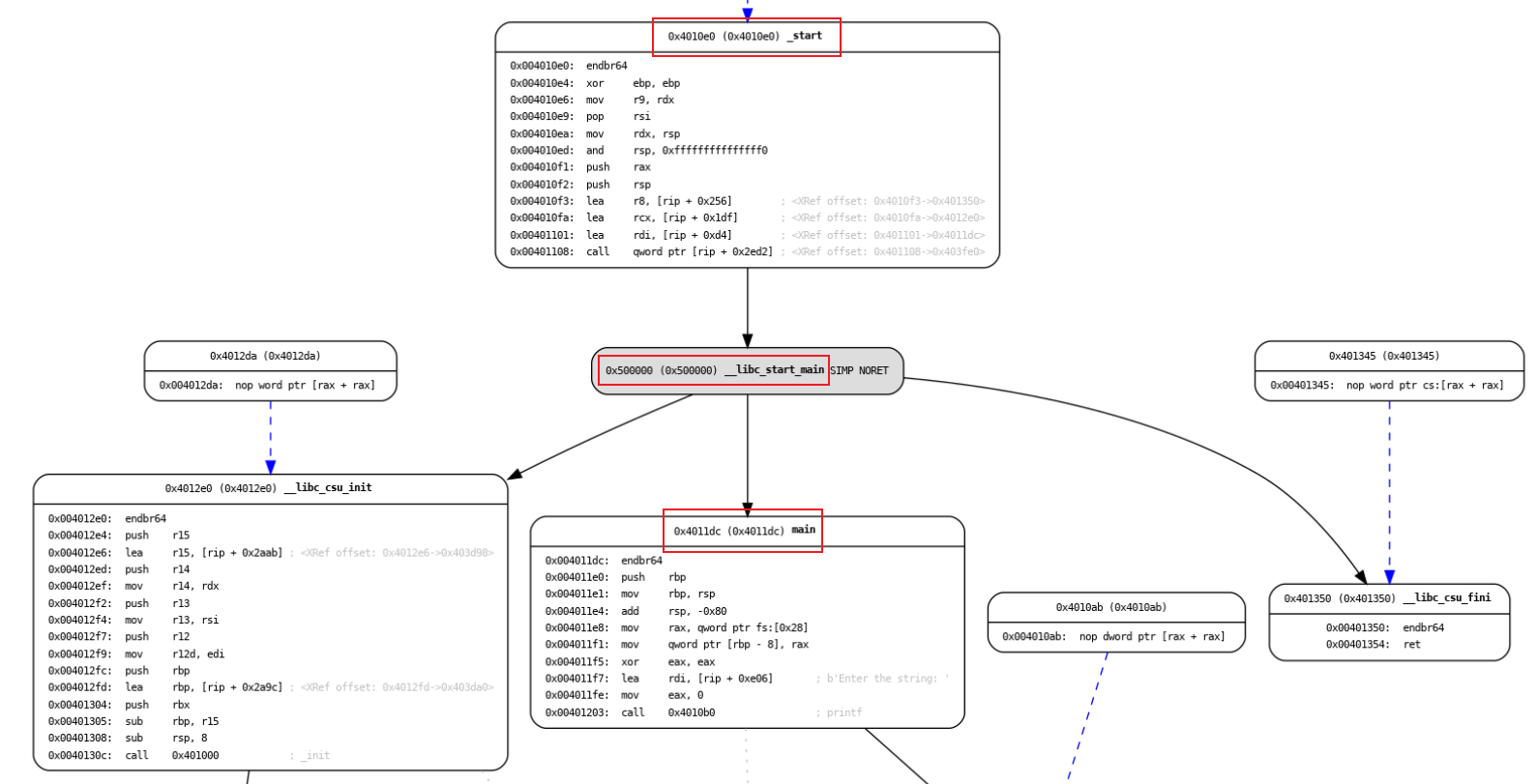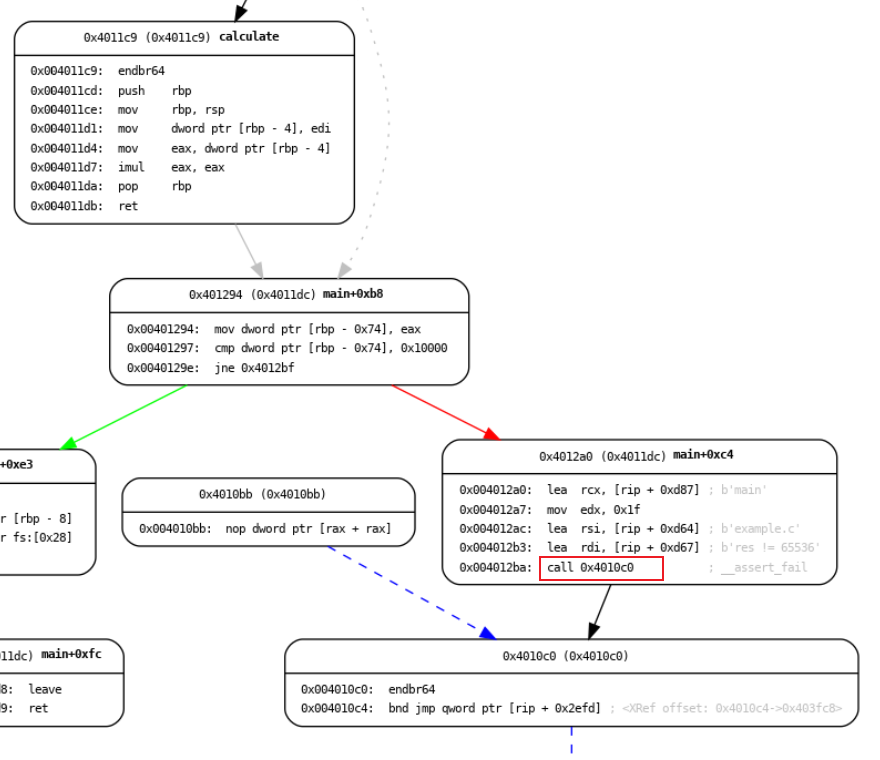符号执行工具——Angr 零基础入门 | Word Count: 2.4k | Reading Time: 10mins | Post Views:
一、Angr 简介 Angr 是一个由 Python 语言编写的开源二进制分析框架,它主要用于静态分析、符号执行、逆向工程等安全研究领域。Angr 支持多种操作系统和硬件架构,包括 Windows、Linux、macOS 以及 x86、ARM 等。
二、Angr 整体架构 1、核心组件 Angr 是一个复杂的二进制分析框架,其初始的整体架构设计如下图:
Angr 的核心组件自下而上依次为:
CLE:加载可执行文件和库文件
archinfo:获取架构信息
PyVEX:将指令转换成 VEX 这种中间语言(IR)
SimuVEX:模拟执行引擎,负责在虚拟环境中执行 VEX
Claripy:用于创建和管理符号变量及条件约束,传递给 Z3 求解器进行求解
Angr:将各个组件集成起来,提供一套整体的二进制分析和符号执行框架
analysis:提供一套分析工具,通过 CFG、DDG 等对程序进行分析
surveyors:用于记录和跟踪程序的可执行路径
随着 Angr 的发展,部分组件有更新和迭代:
2、运作流程 Angr 的整体运作流程如图:
使用 Angr 进行二进制分析时,各组件的运行步骤为:
CLE 加载二进制,获取机器指令
Archinfo 分析二进制的架构类型
PyVEX 根据架构类型,将机器指令转换为 VEX 中间表达
SimEngine 基于 VEX 来模拟程序执行
Clarify 创建和管理执行过程中的符号变量和约束条件,转化为 SMT 表达式,传递给 Z3 求解
SimOS(SimProcedures)模拟程序与系统的交互,如标准 io 流、文件读写、系统调用等操作
三、Angr 使用说明 1. 安装 Angr 需要 python 3.8 以上的运行环境,需要先装 3.8 版本以上的 python。
安装 Angr 有两种推荐方式:
pip 安装
源码安装
1 2 3 git clone https://github.com/Angr/Angr-dev.git cd Angr-dev ./setup.sh -i -e Angr
2. 运行 建议在虚拟环境中运行 Angr。源码安装的方式可以自动创建名为 Angr 的虚拟环境。手动创建虚拟环境的命令为:
启动虚拟环境:
3. 使用 Angr 作为 python 的三方库,通过 import 进行调用:
Angr 的顶层 API 围绕着 Angr 的核心组件来设计,包含一组常用的 Python 类和对象,它们提供了二进制分析、符号执行和其他功能。
以下是 Angr 的一些常用 API 组件:
Project(项目) :
Project是 Angr 的中心组件,它代表了用户所要处理的二进制文件。创建一个 Project 实例是使用 Angr 进行分析的第一步,Project对象提供了对二进制文件的操作和分析的接口。
Factory(工厂) :
Factory对象通过 Project 的factory属性来访问,它提供了快速访问 Angr 的各种分析技术的接口,避免复杂的实例化操作。
SimState(模拟状态) :
SimState代表程序的一个瞬时状态,它包含寄存器、内存、堆栈、文件系统等运行时的上下文环境状态,可用于执行符号执行和具体执行。SimState对象通过 Project 的factory属性的方法来访问,这些方法包括 entry_state、blank_state、full_init_state 等。
SimulationManager(模拟管理器) :
SimulationManager用来跟踪程序执行过程中的路径探索和 SimState 演化,并对这些路径和 SimState 进行管理。SimulationManager对象通过 Project 的factory属性的 simulation_manager 方法实例化。
Loader(加载器) :
Loader负责将二进制文件载入内存,并处理符号以及它们的地址空间,为后续分析提供详细信息,如入口点、可执行段、符号表等。Loader对象通过 Project 的loader属性的方法来访问。
Block(块) :
Block表示程序基本块,是 Angr 分析的基本单位。每个 Block 是一组顺序执行代码片段,具有原子性,以分支或跳转结尾。Block对象通过 Project 的factory属性的 block 方法实例化。
四、Angr 实践应用 example.c 源码:
1 2 3 4 5 6 7 8 9 10 11 12 13 14 15 16 17 18 19 20 21 22 23 24 25 26 27 28 29 30 31 32 33 34 #include <stdio.h> #include <string.h> #include <stdint.h> #include <assert.h> #define MAX_LEN 100 int calculate (int number) { return number * number; } int main () { char input[MAX_LEN]; printf ("Enter the string: " ); fgets(input, MAX_LEN, stdin ); int len = strlen (input); int num = 0 ; for (int i = 0 ; i < len; i++) { if (input[i] >= '0' && input[i] <= '9' ){ num = num * 10 + (input[i] - '0' ); } } int res = calculate(num); assert(res != 65536 ); return 0 ; }
将 example.c 编译为 example_binary :
1 gcc example.c -o example_binary
以 example_binary 为例,演示 Angr 用法。
1. 静态程序分析 首先用 Angr 定位程序入口:
1 2 3 4 5 6 7 8 9 10 11 12 13 >>> import angr>>> project = angr.Project('example_binary' , load_options={'auto_load_libs' : False })>>> project.filename'example_binary' >>> project.arch<Arch AMD64 (LE)> >>> project.entry4198624 >>> bb = project.factory.block(4198624 )>>> bb.instructions12 >>> hex (bb.addr)'0x4010e0'
这个 0x4010e0 地址对应的是程序的入口 block ,包括 12 条指令,在 CFG 中表示为如下节点,可以看到 block 的名字并不是 main,而是 _start :
接着从 _start 开始执行,执行一次后到达 ___libc_start_main ,然而再执行一次后并没有到达 main :
1 2 3 4 5 6 7 8 9 10 11 12 >>> st_0 = project.factory.entry_state()>>> hex (st_0.addr)'0x4010e0' >>> nx = st_0.step()>>> nx.successors[<SimState @ 0x500000 >] >>> st_1 = nx.successors[0 ]>>> hex (st_1.addr)'0x500000' >>> nx = st_1.step()>>> nx.successors[<SimState @ 0x4012e0 >]
为了获取 main 这个 block 的状态,可以使用 SimulationManager 来执行:
1 2 3 4 5 6 7 8 >>> simgr = project.factory.simulation_manager(st_0)>>> main_obj = project.loader.main_object.get_symbol('main' )>>> hex (main_obj.rebased_addr)'0x4011dc' >>> simgr.explore(find=main_obj.rebased_addr)<SimulationManager with 1 found> >>> simgr.found[<SimState @ 0x4011dc >]
2. 静态符号执行 example_binary 接受一个最长为 100 位的字符串作为输入,提取字符串中的数字,转换成数值,然后进行平方运算,结果等于 65536 时出现断言错误。反推回来,当输入字符串中包含 2、5、6 这三个数字时,就能导致AssertionError。
要让程序自动找到触发 example_binary 中 AssertionError 的 input,可以用 Angr 符号执行来求解。
首先引入claripy,创建符号变量:
1 2 3 4 >>> import claripy>>> input_size = 100 >>> symbolic_buffer = claripy.BVS('input' , 8 * (input_size - 1 ))>>> entry_state = project.factory.entry_state(stdin=claripy.Concat(symbolic_buffer, claripy.BVV(b'\n' )))
通过 CFG 可以找到 AssertionError 的 block 地址为0x4010c0:
然后用 SimulationManager 控制程序朝 AssertionError 开始探索:
1 2 3 4 5 6 7 8 9 10 11 12 13 14 15 16 17 18 19 20 21 22 23 >>> simgr = project.factory.simulation_manager(entry_state)>>> simgr.explore(find=0x4010c0 )WARNING | 2024 -03-11 17 :27 :02,034 | angr.storage.memory_mixins.default_filler_mixin | The program is accessing memory with an unspecified value. This could indicate unwanted behavior. WARNING | 2024 -03-11 17 :27 :03,808 | angr.storage.memory_mixins.default_filler_mixin | angr will cope with this by generating an unconstrained symbolic variable and continuing. You can resolve this by: WARNING | 2024 -03-11 17 :27 :03,808 | angr.storage.memory_mixins.default_filler_mixin | 1 ) setting a value to the initial state WARNING | 2024 -03-11 17 :27 :03,808 | angr.storage.memory_mixins.default_filler_mixin | 2 ) adding the state option ZERO_FILL_UNCONSTRAINED_{MEMORY,REGISTERS}, to make unknown regions hold null WARNING | 2024 -03-11 17 :27 :03,808 | angr.storage.memory_mixins.default_filler_mixin | 3 ) adding the state option SYMBOL_FILL_UNCONSTRAINED_{MEMORY,REGISTERS}, to suppress these messages. WARNING | 2024 -03-11 17 :27 :03,994 | angr.storage.memory_mixins.default_filler_mixin | Filling memory at 0x7fffffffffeff70 with 1 unconstrained bytes referenced from 0x500010 (strlen+0x0 in extern-address space (0x10 )) <SimulationManager with 829 active, 20 deadended, 1 found> >>> >>> simgr.found[<SimState @ 0x4010c0 >] >>> found_state = simgr.found[0 ]>>> found_state<SimState @ 0x4010c0 > >>> found_state.solver.eval (symbolic_buffer, cast_to=bytes )b'256\x00\x00\x00\x01\x00\x00\x00\x80\x01\x00\x00\x00\x00\x00\x00\x00\x00@ \x08\x08\x00\x02\x00 \x00\x00\x80\x00\x00\x00@\x00\x01 \x02\x10\x00\x01 \x10\x00@\x04\x80\x80\x01\x80\x01@\x02\x08\x08\x04\x80\x01@\x00\x00\x00\x00\x00\x00\x00\x00\x00\x00\x00\x00\x00\x00\x00\x00\x00\x00\x00\x00\x00\x00\x00\x00\x00\x00\x00\x00\x00\x00\x00\x00\x00\x00\x00\x00\x00\x00\x00' >>> len (found_state.solver.eval (symbolic_buffer, cast_to=bytes ))99 >>> found_state.solver.constraints[<Bool !(input_3_792[791 :784 ] == 10 )>, <Bool !(input_3_792[783 :776 ] == 10 )>, <Bool !(input_3_792[775 :768 ] == 10 )>, <Bool !(input_3_792[767 :760 ] == 10 )>, <Bool !(input_3_792[759 :752 ] == 10 )>, <Bool !(input_3_792[751 :744 ] == 10 )>, <Bool !(input_3_792[743 :736 ] == 10 )>, <Bool !(input_3_792[735 :728 ] == 10 )>, <Bool !(input_3_792[727 :720 ] == 10 )>, <Bool !(input_3_792[719 :712 ] == 10 )>, <Bool !(input_3_792[711 :704 ] == 10 )>, <Bool !(input_3_792[703 :696 ] == 10 )>, <Bool ! ……
可以看到虽然很慢,但是 Angr 成功地算出了一个可以触发 AssertionError 的输入。计算结果保存在 SimulationManager 的found属性中,每个结果是一个 SimState 实例,通过 SimState 的solver属性可以查看可行解与约束条件。
五、同类工具
特性 \ 工具
Angr
BAP
Triton
Binary Ninja
Ghidra
发布年份
2015
2011
2015
2016
2019
开发语言
Python
OCaml (接口: C/Python)
C++ (接口: Python)
C++
Java
模块化
✅
✅
❌
✅
✅
插件系统
✅
✅
❌
✅
✅
符号执行
✅
✅
✅
❌
✅
污点分析
✅
部分支持
✅
✅
✅
动静态分析
均支持
主要是静态分析
主要是动态分析
主要静态分析
均支持
形式化验证
有限支持
✅
❌
❌
通过插件
中间表示
VEX IR
Microcode
Triton IR
LLIL/MLIL/HLIL
P-Code
社区活跃度
高
中
低
高
高
专长领域
全栈式分析
可扩展性与形式化验证
动态分析与污点追踪
逆向工程
逆向工程
跨平台支持
广泛
广泛
有限
广泛
广泛
学习曲线
中等
较高
中等
中等
中等
应用场景
CTF/ 漏洞研究 / 二进制加固
安全研究 / 形式化验证
精确污点追踪 / 变量跟踪
逆向工程
逆向工程
开源
✅
部分开源
✅
社区版开源
✅
六、参考资料
angr 原理与实践(一)——原理 angr 官方文档 angr 系列教程(一)核心概念及模块解读 Angr 初学笔记 Binary 自动分析的那些事